
Blog
Non-Clinical Writing: Automation of Formatting & QC
Welcome to the future of non-clinical writing – where automation isn’t just a buzzword but a practical lifesaver. If you’ve ever spent hours aligning bullet points, adjusting margins, or fixing inconsistent headers, then you know exactly how maddening formatting can be. For non-clinical writers – think regulatory documentation experts, SOP writers, training material creators, or health content developers – getting the format just right isn’t optional. It’s mandatory.
That’s where automation steps in like a silent, invisible assistant who never sleeps and doesn’t make typos. Automation is changing the game, not by replacing the creativity of human writers, but by tackling the repetitive and error-prone formatting chores that slow down productivity and increase frustration.
In this blog, we’ll dig into what non-clinical writing really is, explore the biggest formatting pain points, and show how automation is eliminating those hassles. We’ll also recommend tools, provide real-world examples, and highlight best practices to get the most out of this tech revolution.
Non-clinical writing might not get the spotlight like clinical research documentation does, but it’s equally critical in the healthcare and pharmaceutical world. It includes any medical or scientific writing that doesn’t involve the documentation of patient data from clinical trials. Think internal manuals, SOPs, regulatory submissions (excluding study results), compliance reports, grant writing, white papers, slide decks, and more.
So what’s the big deal? Isn’t formatting just a few clicks in Word? Not really. The moment you’re dealing with multiple tables, figures, citation systems, style sheets, appendices, nested bullets, and legal disclaimers, the process becomes tedious and dangerously prone to errors. That’s why writers increasingly look to automation for help.
The Complexity of Formatting in Non-Clinical Documents
Why Formatting Is Critical
Formatting is the silent language of professionalism. If a document looks disorganized or inconsistent, it immediately undermines credibility – even if the content is solid gold. Regulatory agencies and stakeholders expect precision. A misaligned table, an incorrectly numbered list, or even a font inconsistency can lead to document rejection, internal confusion, or costly revisions.
In non-clinical writing, poor formatting doesn’t just make you look bad – it can lead to serious compliance issues. For example, a health authority may flag an SOP with improperly formatted revision histories. Or a training manual might fail an audit because of inconsistent version control notes.
Common Formatting Issues Faced by Writers
Here’s a quick look at the challenges non-clinical writers face regularly:
- Inconsistent Headers: Especially in long documents with multiple sections
- Nested Bullets and Lists: Indentation errors are a common trap
- Tables and Graphs: Aligning content and ensuring it doesn’t break across pages
- Style Guide Enforcement: Maintaining consistent font styles, heading levels, and spacing
- Cross-Referencing: Keeping figure and section references updated automatically
- Document Versions: Managing changes and revisions without errors
- Template Incompatibility: Working across teams or organizations with different formats
Manually fixing these issues is time-consuming, repetitive, and often inefficient. Writers waste hours doing formatting that should take minutes. And here’s the kicker – after all that effort, it’s still easy to miss something.
The Role of Automation in Formatting
How Automation Tools Work
Automation tools are like macros on steroids. They use predefined rules, templates, and sometimes even AI to perform repetitive formatting tasks automatically. For instance, a formatting automation tool might scan a document for all headings and apply the correct style, size, and spacing. It could also update all your tables, fix bullet points, re-align graphics, and even generate an automatic table of contents – all in one click.
Some advanced tools go beyond static templates. They adapt to the content’s logic, adjusting formatting dynamically based on headings, sections, or types of content (tables, citations, images). This is especially valuable in non-clinical writing, where documents often follow structured but complex formats.
Types of Automation Used in Document Formatting
- Macro Scripts: Custom-built scripts in Word or Excel that automate formatting steps
- Style Templates: Predefined document formats that enforce consistent styling
- AI Assistants: Tools like ChatGPT or Grammarly that suggest formatting corrections
- Document Management Systems: Platforms like smartDOC with inbuilt formatting logic
- Plugins and Add-ins: Tools like PerfectIt that check for style guide adherence
These tools reduce the need for manual reformatting and provide more time for actual writing, editing, and reviewing – where human intellect is irreplaceable.
Benefits of Automation in Non-Clinical Formatting
Saves Time
Time is money – and in non-clinical writing, every minute saved from formatting can be spent on improving content quality. Automation tools are built to handle the tedious and repetitive tasks that can otherwise eat up entire workdays. For instance, updating a document’s table of contents, adjusting font styles, realigning tables, and applying consistent margins across 50+ pages might take several hours manually. With the right automation in place, that same task could be completed in minutes.
These tools also help in batch processing – automating formatting for multiple documents at once. Whether it’s mass-updating headers or ensuring consistent footnotes across SOPs, automation brings in enormous efficiency.
Improves Accuracy
Humans make mistakes, especially when working on mind-numbing tasks like formatting. Missed headers, inconsistent fonts, and forgotten page numbers are not just embarrassing – they can also lead to compliance issues in regulated industries.
Automation ensures accuracy by following strict predefined rules without deviation. Once a template or script is correctly set up, it performs tasks precisely the same way every time. No cutting corners. No fatigue. No oversight. That’s a level of consistency even the most detail-oriented writer can’t always achieve.
Ensures Compliance
Non-clinical documents are often subject to industry regulations and internal style guides. Whether it’s FDA standards for SOP layout or corporate branding rules for training materials, non-compliance isn’t an option – it’s a risk.
Automation tools can be programmed to adhere to these guidelines. They help ensure every document follows the proper structure, uses approved terminologies, and maintains visual consistency. Some tools even include built-in checks to flag non-compliant elements.
Regulatory and Compliance Considerations
Ensuring Document Consistency
In regulated industries like pharma and healthcare, documentation consistency isn’t just about looking good – it’s a legal requirement. Documents that don’t adhere to specified formats can face delays, rejections, or even legal repercussions.
Automation tools enforce consistency by applying approved templates, auto-generating document control tables, and locking down sections that shouldn’t be edited. This is especially important in audit-ready environments where every document must reflect corporate or regulatory formatting standards.
Meeting Industry Standards
Different regions and regulatory bodies (like the FDA, EMA, or PMDA) have specific document structure and formatting requirements. Automation helps ensure these standards are met without requiring writers to memorize dozens of guidelines.
For example, a pre-programmed automation rule might ensure:
- Headings follow a required hierarchy
- Tables are correctly labeled and captioned
- Revision histories are auto-inserted
- Document versioning complies with electronic records protocols (e.g., 21 CFR Part 11)
Customization and Flexibility in Automation Tools
Tailoring Tools to Fit Organizational Needs
No two organizations are the same, so off-the-shelf automation tools might not always meet every need. That’s why the best automation platforms offer customization. Whether it’s adjusting style templates, modifying macros, or building add-ons, flexibility is essential.
Examples of customizations include:
- Unique table formats for specific clients
- Language toggles (e.g., switching between English and Spanish templates)
- Customized validation rules (e.g., flagging use of restricted terms)
This level of personalization ensures that automation tools align with branding, operational workflow, and regulatory expectations.
Adaptable Workflows
Scalability is crucial. As teams grow and documents become more complex, automation tools must be able to scale. That includes:
- User roles and permissions
- Cloud-based collaboration
- Integration with version control systems (like Git or SharePoint)
The more adaptable the workflow, the easier it is to maintain document integrity and efficiency across departments and geographies.
Conclusion
Automation in non-clinical writing is no longer optional – it’s essential. With increasing pressure to produce accurate, compliant, and professional documents quickly, writers can’t afford to spend hours on formatting minutiae. Automation tools take care of the heavy lifting, so you can focus on what really matters: creating meaningful content.
But remember, automation is not a silver bullet. It’s a support system, not a replacement. Writers still need to bring critical thinking, creativity, and editorial judgment to every document. When used wisely, automation doesn’t take away control – it enhances it.
So if you haven’t embraced automation yet, now is the time. Start small, pick the right tools, and build your workflow. You’ll wonder how you ever worked without it.
Get the latest updates from DDi
Explore Topics
- Automation & AI (6)
- Clinical Automation (8)
- Consumer Health (1)
- IRT & Clinical Supplies (22)
- Labeling (16)
- Regulations (23)
- Regulatory Automation (14)
- Regulatory Biopharma (3)
- Regulatory Content Management (4)
- Regulatory Information Management (22)
- UDI (11)
- Writing (12)
Recent Blogs
 The Smarter Way to Manage…In Regulations
The Smarter Way to Manage…In Regulations Meeting Compliance with N…In IRT & Clinical Supplies
Meeting Compliance with N…In IRT & Clinical Supplies Pharma Workflows with Bus…In Regulatory Biopharma
Pharma Workflows with Bus…In Regulatory Biopharma
Previous Post
Next Post
Related Posts
CONNECT WITH US
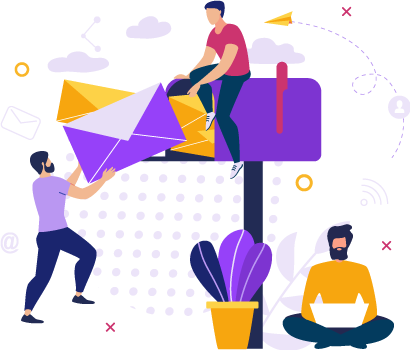
Let's talk about how DDi can help you


